# Conference calls links and browser tabs
This year conference calls are everywhere. For many of us, every calendar event now comes with a "Join Meeting" button, the work messenger sends you notifications about upcoming calls, and even real conferences moved online. There is, however, a small annoyance in all those links — they open a browser tab. Yes, you can configure your browser to open then a native application without an additional confirmation, but still, a browser feels like an unnecessary step here.
If you use macOS, you can make such links open directly in the corresponding application. I did it for Zoom and Microsoft Teams, but the same idea can be applied to other video conferencing tools.
First, you need to install Hammerspoon (opens new window). It's a free and powerful automation tool for macOS, but in our case we will rely on its ability (opens new window) to work as a system-wide URL handler.
Create a ~/.hammerspoon/init.lua configuration file with the following content:
hs.urlevent.httpCallback = function(scheme, host, params, fullURL)
if string.find(fullURL, "^https://[%a%d%u.]*zoom%.us/[jw]/") then
hs.urlevent.openURLWithBundle(fullURL, "us.zoom.xos")
elseif string.find(fullURL, "^https://teams%.microsoft%.com/l/meetup%-join/") then
local teamsURL = string.gsub(fullURL, "^https://teams%.microsoft%.com", "msteams:")
hs.urlevent.openURLWithBundle(teamsURL, "com.microsoft.teams")
else
hs.urlevent.openURLWithBundle(fullURL, "com.google.Chrome")
end
end
This script redirects conference call links to the native applications and opens all other links in Google Chrome. If you prefer another browser, replace com.google.Chrome with an identifier of your favorite one. You can find the bundle identifier by running the following command in your terminal:
$ osascript -e 'id of app "Safari"'
com.apple.Safari
Reload Hammerspoon configuration from the status bar icon menu.
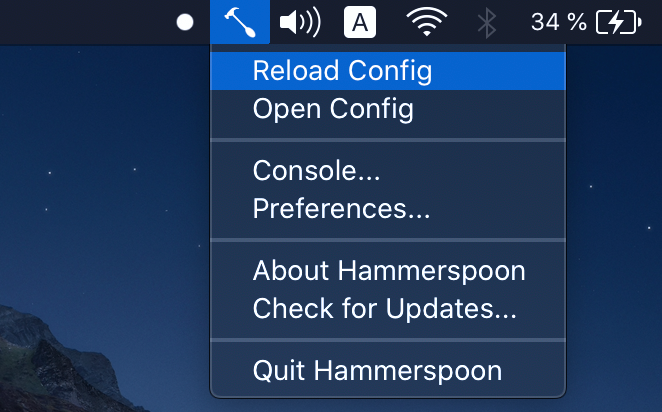
And the last step is to make Hammerspoon your default web browser in System Preferences.
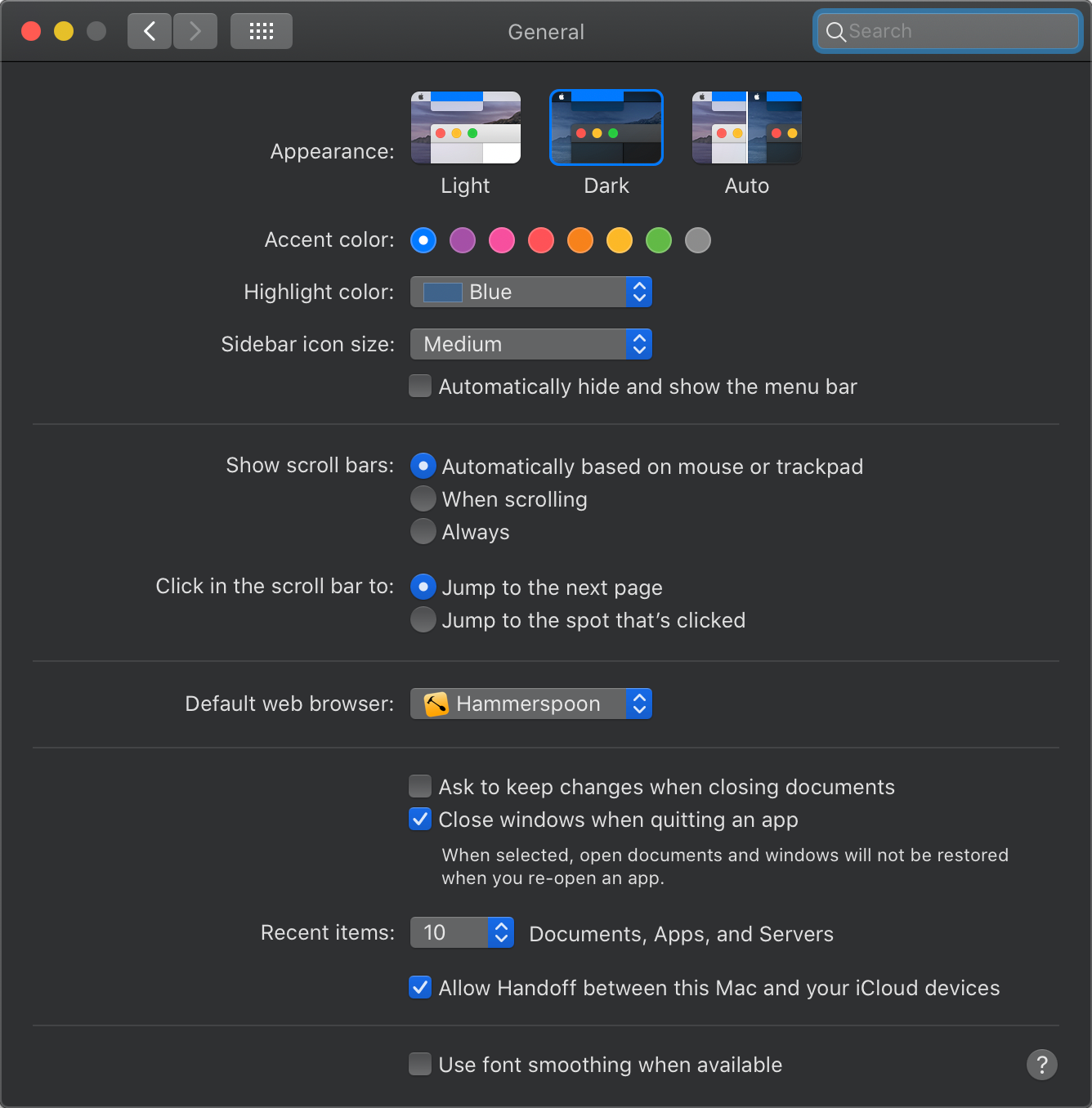
That's it. Now, whenever you click on a Zoom or Microsoft Teams call link, you won't have to wait for a browser tab to load.
